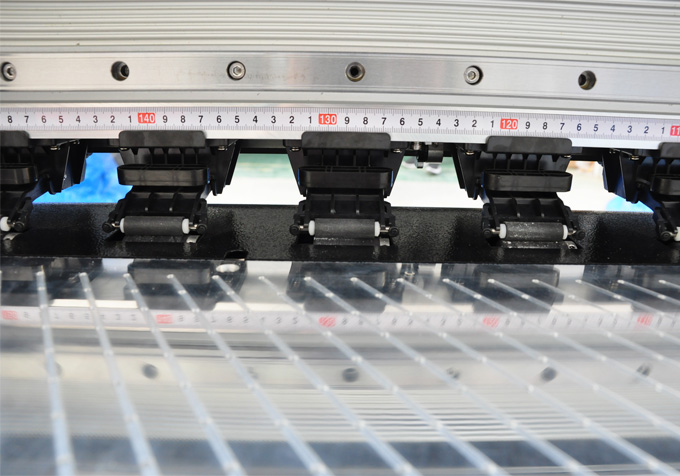Life of XinFlying sublimation printer is related to service life, and is inseparable from usual maintenance, so we must pay attention to maintenance work. In addition, user's operating method is also a factor that determines whether XinFlying sublimation printer can work normally. Here are some comments for reference of users.
1. Maintenance of XinFlying sublimation printer head
Fedar sublimation printer head is easiest to block, and even entire printhead is scrapped in severe cases. Therefore, it is necessary to solve clogging in time. If it is a slight blockage, it can usually be solved by cleaning program that comes with XinFlying sublimation printer. If XinFlying sublimation printer head is severely clogged, manual cleaning is required. You need to remove print head, cover blocked printhead with a rubber tube, and then inject cleaning solution into nozzle with a syringe. If necessary, use a hard plastic knife to scrape off residue on side of printhead. Be careful not to contaminate electrode part.
2. Provide a good use environment
If working environment of XinFlying sublimation printer is dusty, nozzles are easily contaminated and blocked by dust. If indoor humidity is too high, not only mechanical parts of XinFlying sublimation printer are prone to rust, but it is also difficult to guarantee that print head will not be rusted. Therefore, ensure that working environment is clean and temperature and humidity are suitable.
3. Make XinFlying sublimation printer in best working condition
To enable XinFlying sublimation printer to print exquisite large-format color images, it must work in best condition, especially to develop correct switch machine habit. Because every time XinFlying sublimation printer is turned on or off, printer must perform system initialization to ensure normal operation. These initialization tasks include positioning and resetting print head and printing paper, detecting whether top cover of XinFlying sublimation printer panel is closed, filling ink tank nozzles and automatically cleaning print head, etc. If user forcibly pulls out power plug and shuts down printer with power on, print head cannot be reset and top cover cannot be covered, which will easily cause print head positioning failure. Therefore, it is necessary to avoid accidentally causing power supply to drop instead of shutting down normally.